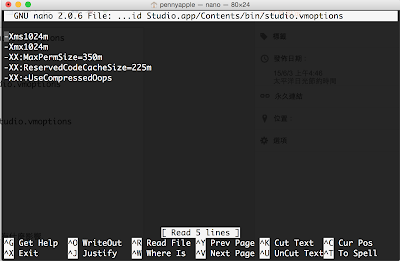*** Terminating app due to uncaught exception 'NSInternalInconsistencyException', reason: 'Only RGBA or White color spaces are supported in this situation.'
在幫一支app升級iOS 9以及Facebook SDK 4.6的時候 出現了錯誤訊息 其中包含了 *** Terminating app due to uncaught exception 'NSInternalInconsistencyException', reason: 'Only RGBA or White color spaces are supported in this situation.' 發現原來是 [[ UINavigationBar appearance ] setBarTintColor :[ UIColor colorWithPatternImage :[ UIImage imageNamed : @"bar_background.png" ]]]; 這行的原因